Static Routing
카테고리: router
🗂️Static Routing
-
관리자가 직접 경로를 지정해 설정해 주는 방식
-
관리자의 의도대로 세부 경로 설정이 가능
-
부하가 적으나 문제 발생 시 실시간 대응이 어려움
🗂️Packet Tracer를 이용한 실습
-
구성도
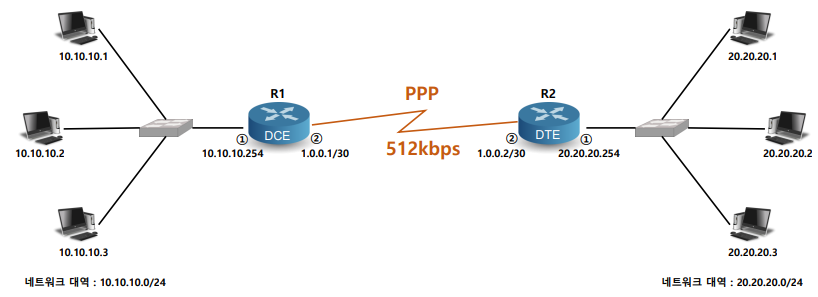
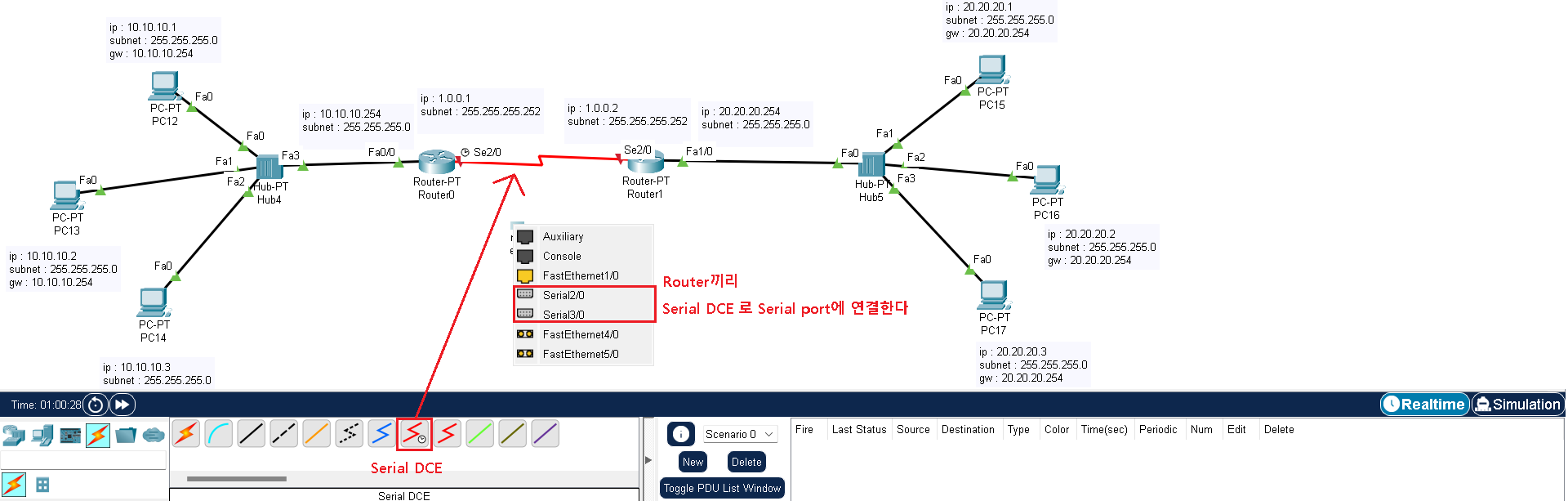
- pc 주소 설정
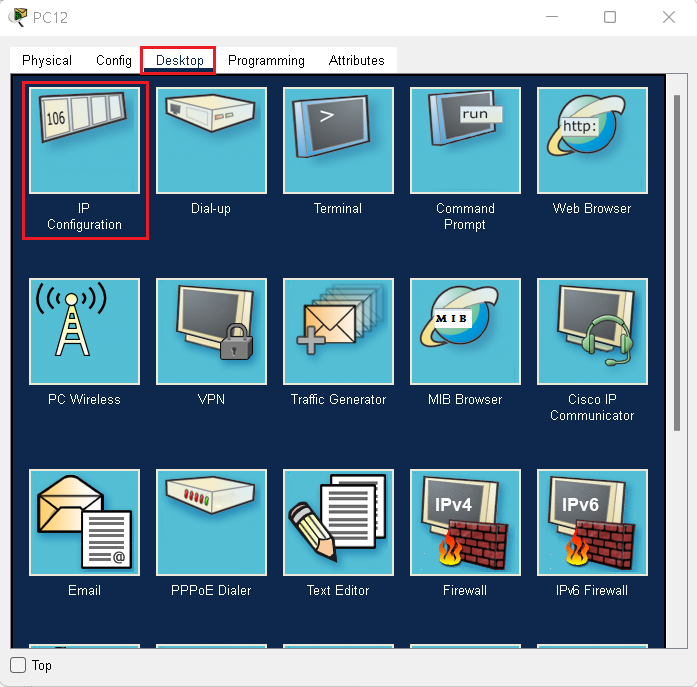
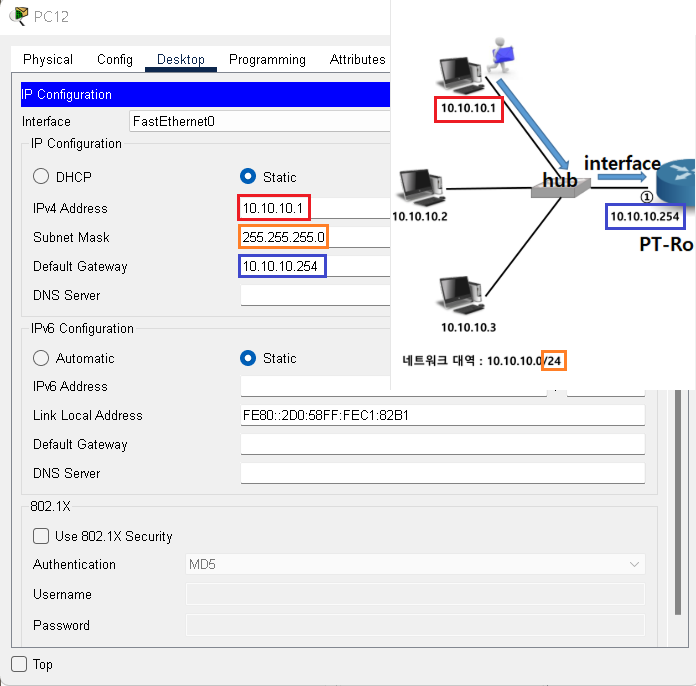
나머지 pc들도 동일하게 주소 설정한다
-
Router 설정
-
왼쪽 Router
Router>enable Router#configure terminal Router(config)#interface fastEthernet 0/0 Router(config-if)#ip address 10.10.10.254 255.255.255.0 Router(config-if)#no shutdown Router(config)#interface serial 2/0 Router(config-if)#ip address 1.0.0.1 255.255.255.252 Router(config-if)#encapsulation ppp Router(config-if)#bandwidth 512 Router(config-if)#no shutdown -
입력값 확인
Router#show ip interface brief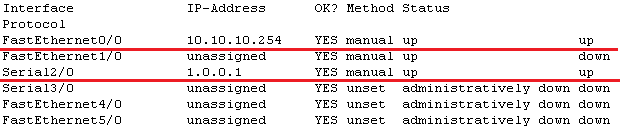
-
인터페이스 세부 정보 확인
Router#sh interfaces s2/0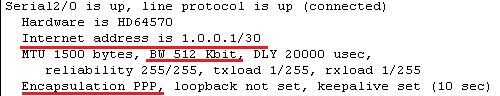
-
오른쪽 Router
Router>enable Router#configure terminal Router(config)#interface serial 2/0 Router(config-if)#ip address 1.0.0.2 255.255.255.252 Router(config-if)#encapsulation ppp Router(config-if)#bandwidth 512 Router(config-if)#no shutdown Router(config)#interface fastEthernet 1/0 Router(config-if)#ip address 20.20.20.254 255.255.255.0 Router(config-if)#no shutdown -
입력값 확인
Router#show ip interface brief -
인터페이스 세부 정보 확인
Router#sh interfaces s2/0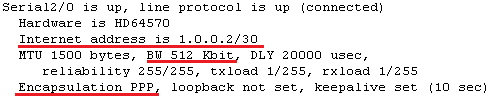
-
-
Routing 설정
-
통신 확인
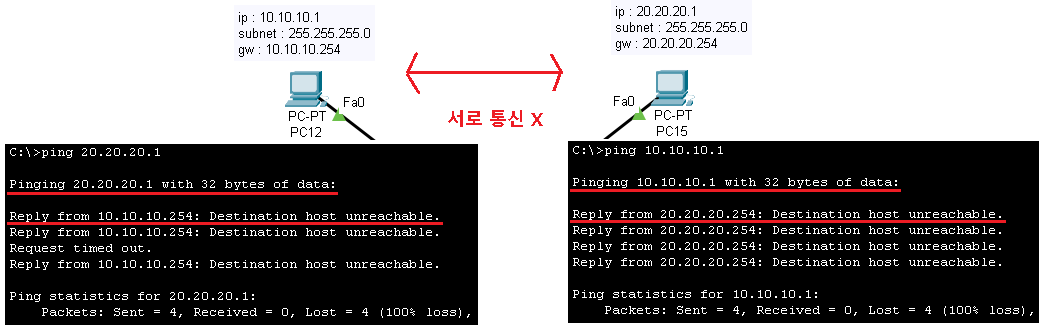
-
Routing table 설정(왼쪽 Router)
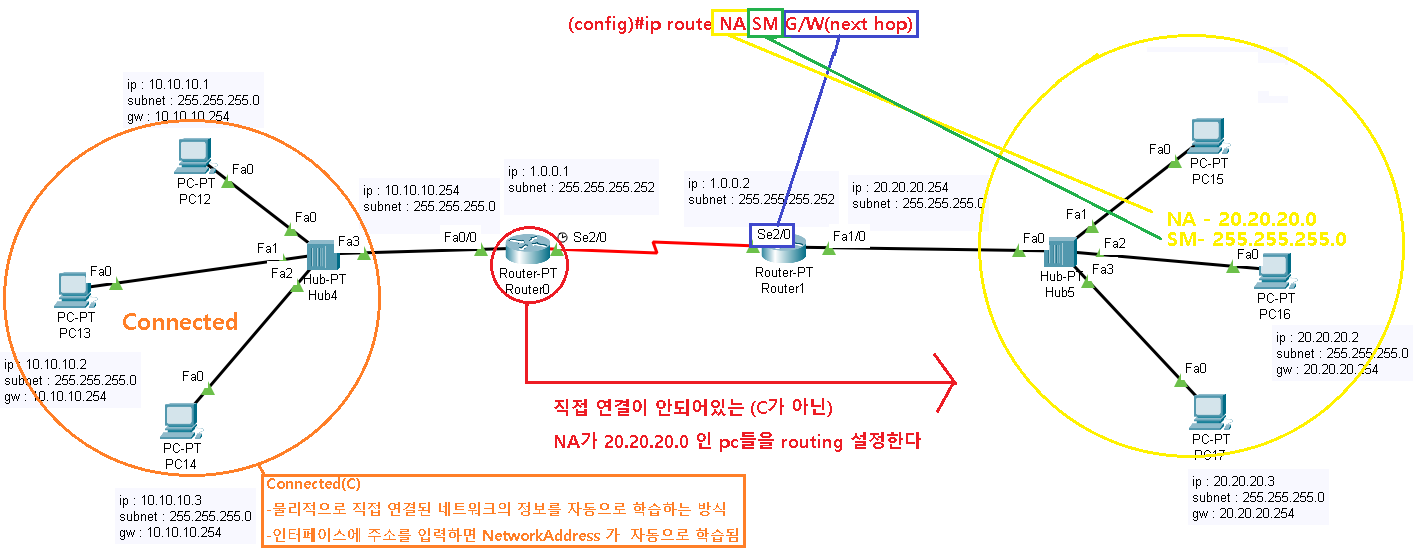
Router(config)#ip route 20.20.20.0 255.255.255.0 1.0.0.2 -
Routing table 설정(오른쪽 Router)
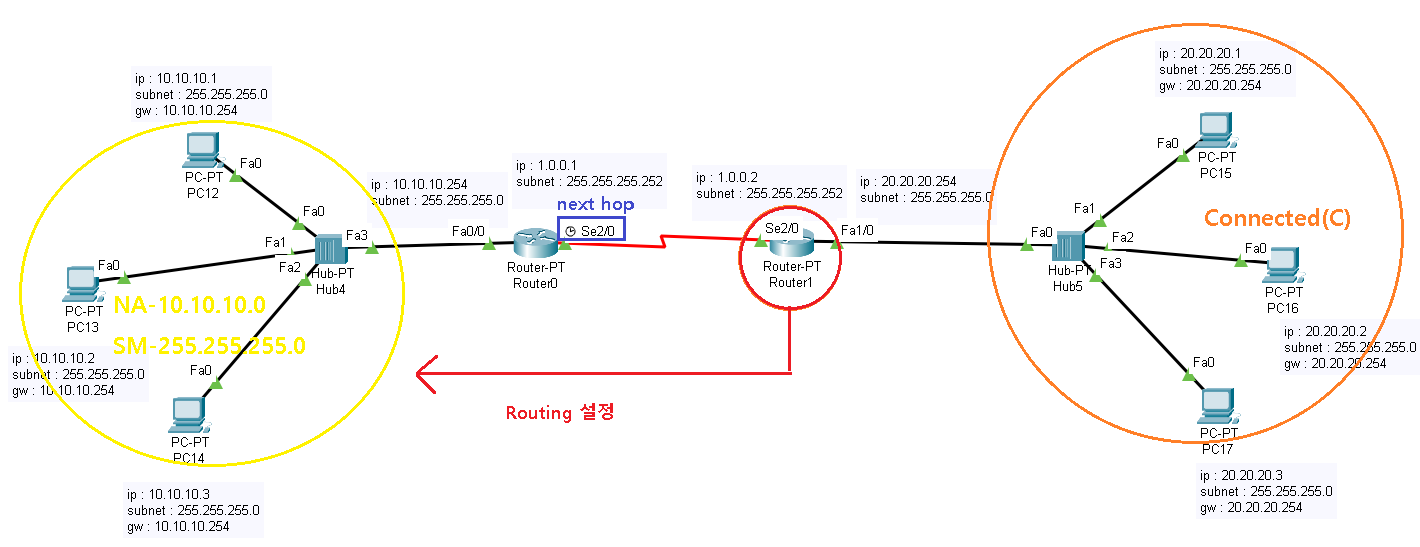
Router(config)#ip route 10.10.10.0 255.255.255.0 1.0.0.1- 통신확인
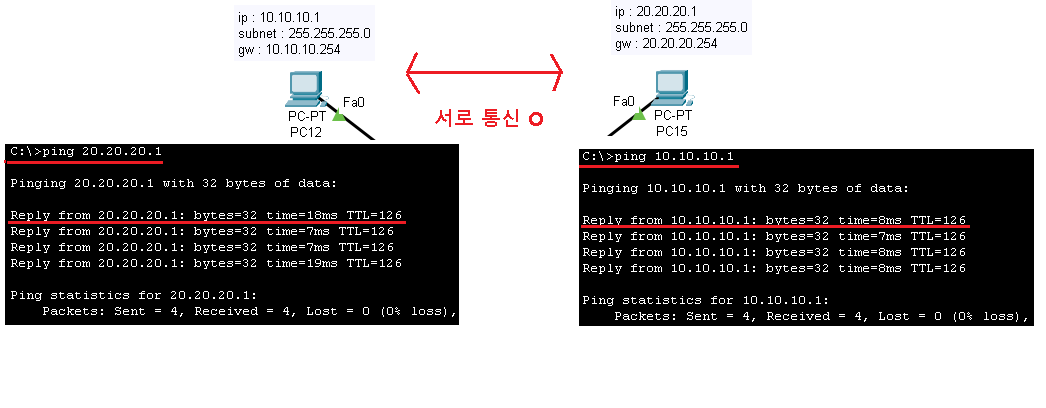
-
Routing table 정보 확인
Router#show ip route왼쪽 router
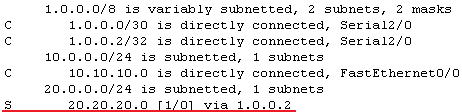
오른쪽 router
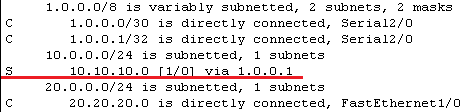
-
🗂️Default route
- Default Routing
- Connect 를 제외한 모든 네트워크를 한 방향으로 보내도록 설정
- 하나의 네트워크에서 외부의 네트워크로 나가고 들어오는 경로가 오직 하나 뿐인 경우 설정 -> stub network
-
전체 네트워크(0.0.0.0/0) 설정
- 구성도
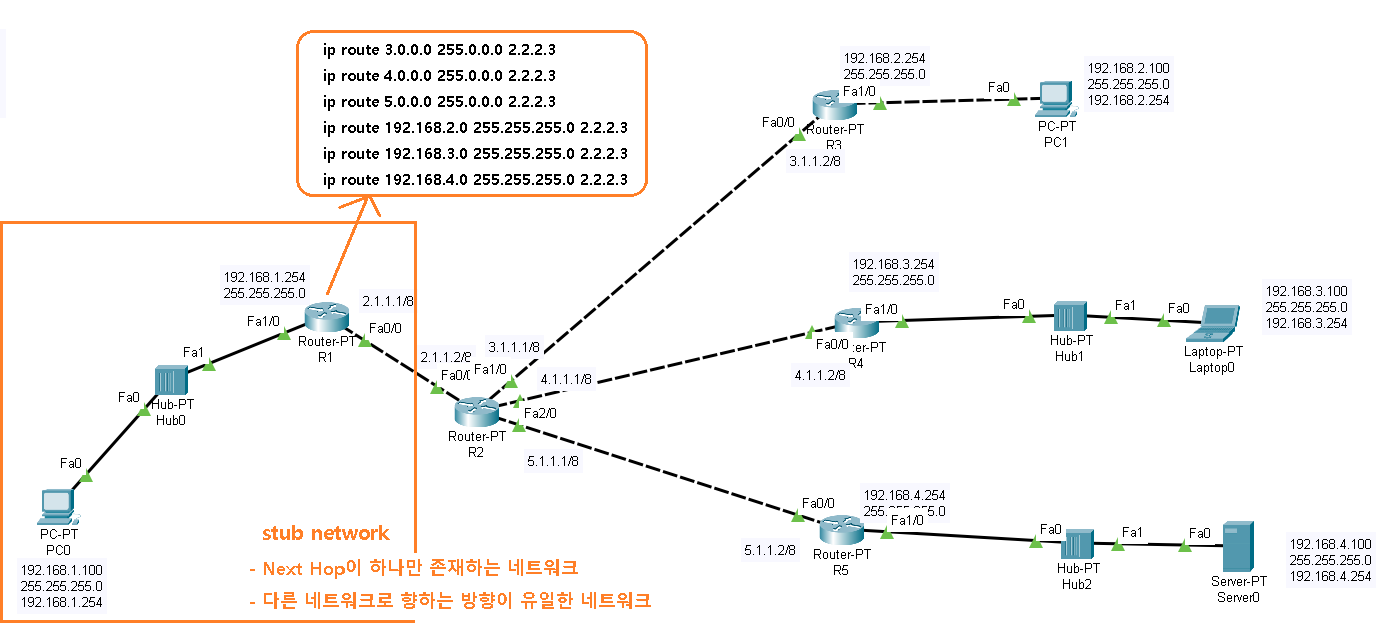
default route 설정을 하지 않으면 R1에서 route 설정을 하나 하나 전부 해야 하기때문에 번거롭다
-
Default Routing 설정하기
- R1
Router(config)#ip ro 0.0.0.0 0.0.0.0 2.1.1.2 Router#show ip route
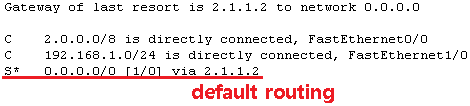
-
통신확인
-
나머지 routing 설정은 마저 끝낸후 통신확인
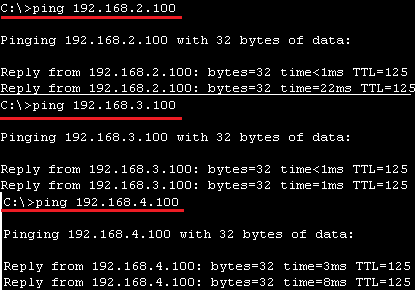
R1에서 default routing 한번만 설정해도 전부 통신이 잘 되는것을 확인 할 수 있다
-
🗂️Loopback interface
-
Loopback interface
-
여러개의 라우터를 동시에 테스트 할때 많이 사용
-
매번 네트워크를 만들어서 라우팅 테이블 만들기가 불편하니까 논리적으로 인터페이스 생성
Router(config)#int loopback 0 Router(config-if)#ip address 192.168.22.254 255.255.255.0 Router#show ip interface brief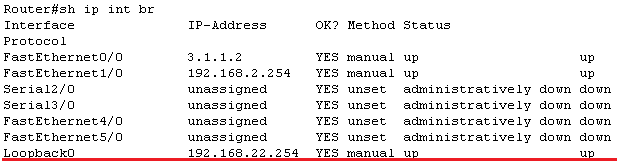
-

댓글 남기기