Port mirroring
카테고리: mirroring
태그: port mirroring
포트 미러링
- SPAN(Switch Port ANalyzer)
- Cisco Catalyst 스위치에서 사용되는 Port Mirroring 기술
- SPAN을 위한 소스 Port와 목적지 Port 쌍을 모니터 세션(monitor session)이라고 함 소스 Port 는 다중 설정 가능 목적지 Port 는 하나만 설정 가능 하나의 스위치에서 설정할 수 있는 모니터 세션은 2개까지 지원 됨
- 모니터링 방식 Port Monitoring, VLAN Monitoring, …
- 미러링하고자 하는 트래픽의 방향 지정 가능 RX : 수신 트래픽만 미러링 TX : 송신 트래픽만 미러링 Both : 송수신 트래픽 모두 미러링(기본 값)
- SPAN 종류
- Local SPAN : 소스 SPAN 포트와 목적지 SPAN 포트가 동일한 스위치에 있을 경우
- RSPAN(Remote SPAN) : 소스 SPAN 포트와 목적지 SPAN 포트가 서로 다른 스위치에 있을 경우
-
SPAN 실습
-
실습 네트워크 구성
-
SPAN 설정(소스 : VPC1,2 / 목적지 : kail linux)
-
kali linux 에서 Wireshark 로 패킷 모니터링
-
트래픽 방향 RX, TX, BoTh 번갈아 해보며 모니터링
-
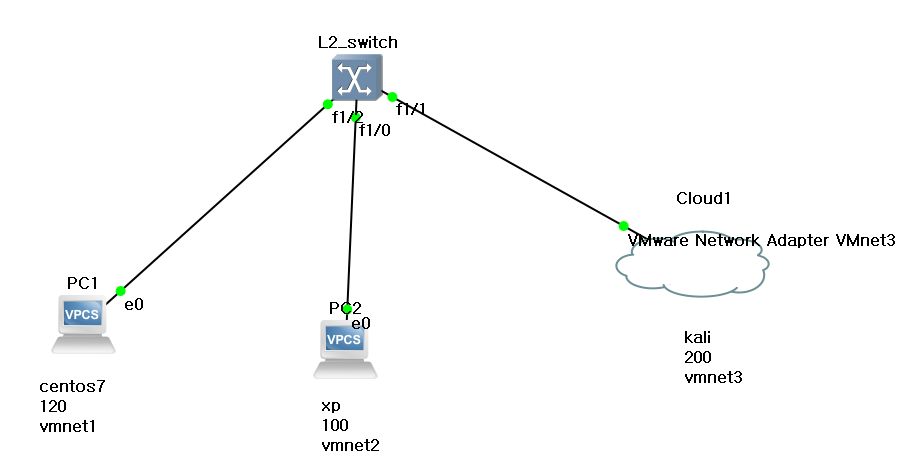
-
통신 확인
PC 확인 PC1> ip 172.16.0.110 255.255.255.0 Checking for duplicate address... save PC1 : 172.16.0.110 255.255.255.0 PC1> save Saving startup configuration to startup.vpc . done PC2> ip 172.16.0.120 255.255.255.0 Checking for duplicate address... save PC1 : 172.16.0.120 255.255.255.0 PC2> save Saving startup configuration to startup.vpc . done 통신 확인 PC1> ping 172.16.0.120 84 bytes from 172.16.0.120 icmp_seq=1 ttl=64 time=0.764 ms PC1> ping 172.16.0.200 84 bytes from 172.16.0.200 icmp_seq=1 ttl=64 time=0.893 ms -
span 구성
-
L2_switch
L2_switch#sh monitor session 1 L2_switch#sh monitor session 2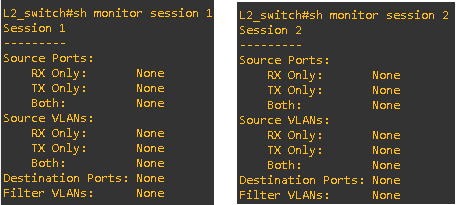
-
span 설정
*f1/2 로 receive 되는 패킷만 미러링 L2_switch(config)#monitor session 1 source interface fastEthernet 1/2 rx *미러링된 프레임을 f1/1 으로 전달할것 L2_switch(config)#monitor session 1 destination interface fastEthernet 1/1 * span 설정 다시 확인 L2_switch#sh monitor session 1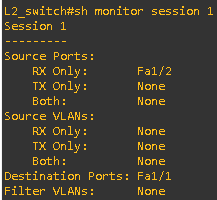
-
와이어샤크 확인
*설정 전 ping vpc1 -> vpc 2 ping 172.16.0.100 ping vpc2 -> vpc1 ping 172.16.0.120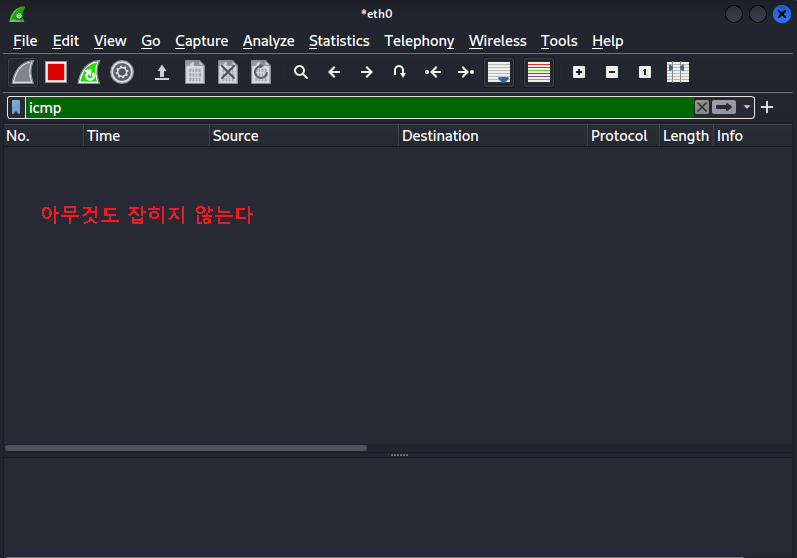
*설정 후 ping vpc1 -> vpc 2 ping 172.16.0.100 ping vpc2 -> vpc1 ping 172.16.0.120kali linux에서 확인
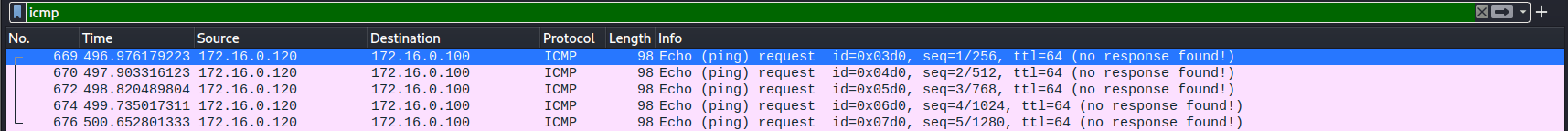
-

댓글 남기기