rootkit 무결성검사
카테고리: malware
태그: rootkit
rootkit 무결성검사
-
aide 패키지
-
비슷한 패키지 tripwire
-
중요한 디렉터리의 무결성값(파일크기) 저장하고 일정시간후에 변경상태(파일의 변조)를 체크
-
루트킷 실행전 / 후의 무결성값을 검증
-
무결성값 : MD5 , SHA-1 같은 해시함수 중 한개로 지정 가능
-
aide 설정파일 백업
[root@localhost ~]# cp /etc/aide.conf /etc/aide.conf.bak -
설정파일 수정
vi /etc/aide.conf # These are the default rules. # #p: permissions #i: inode: #n: number of links #u: user #g: group #s: size #b: block count #m: mtime #a: atime #c: ctime #S: check for growing size #acl: Access Control Lists #selinux SELinux security context #xattrs: Extended file attributes #md5: md5 checksum #sha1: sha1 checksum #sha256: sha256 checksum #sha512: sha512 checksum #rmd160: rmd160 checksum #tiger: tiger checksum #haval: haval checksum (MHASH only) #gost: gost checksum (MHASH only)/bin p+i+s+md5+sha256 /sbin p+i+s+md5+sha256 /usr/bin p+i+s+md5+sha256 /usr/sbin p+i+s+md5+sha256
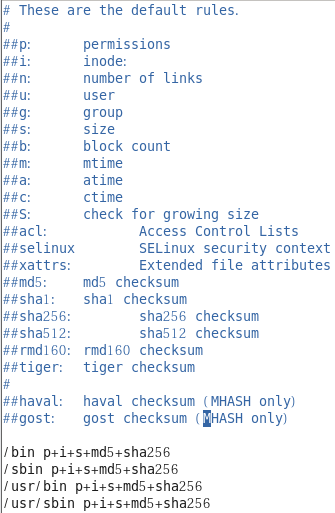
-
무결성값을 체크하여 보
[root@localhost 바탕화면]# cd ~ [root@localhost ~]# aide --init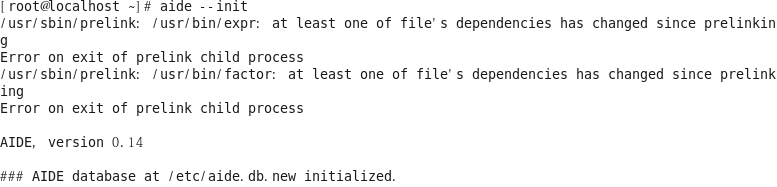
-
rootkit 을 이용하여 파일의 내용 변조
[root@localhost ~]# cd /root/white_rootkit/ [root@localhost white_rootkit]# vim Makefile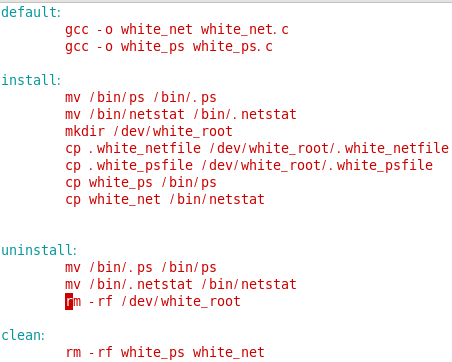
[root@localhost white_rootkit]# make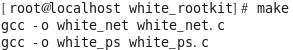
[root@localhost white_rootkit]# make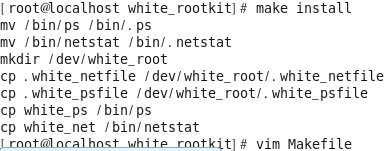
-
무결성 검사
-- 사용이 가능하도록 약속된 파일명 으로 변경 [root@localhost white_rootkit]# cp /etc/aide.db.new /etc/aide.db [root@localhost white_rootkit]# vi /etc/aide.db.new #p: permissions #i: inode: #s: size #md5: md5 checksum #sha256: sha256 checksum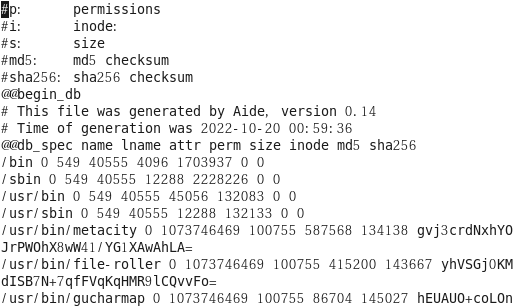
-
체크
[root@localhost white_rootkit]# aide --check > /root/aide_check.txt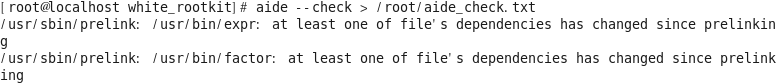
-
파일 확인
[root@localhost white_rootkit]# vim /root/aide_check.txt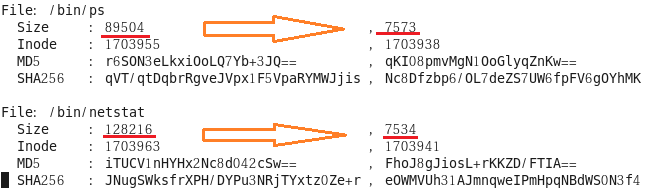
-

댓글 남기기