scheduling management
카테고리: centos
태그: centos scheduling linux
scheduling management
-
스케쥴링 관리
- 일정시간 간격으로 작업을 하도록 설정
-
crontab 시간

# vi /etc/crontab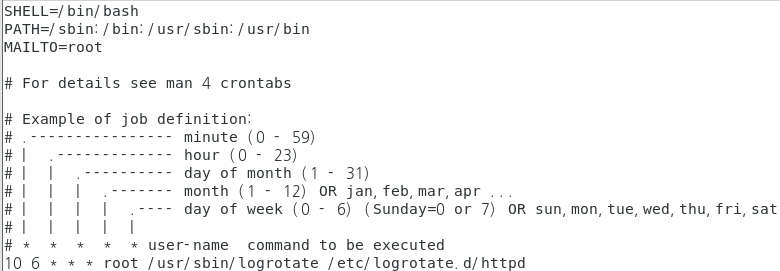
-
cronie 패키지 정보
-
프로세스 : crond
-
목록 : crontab
-
패키지 설치 여부
[root@localhost ~]# rpm -qa | grep cron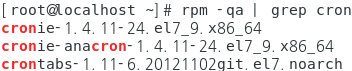
-
프로세스 실행 여부
[root@localhost ~]# ps -ef | grep cron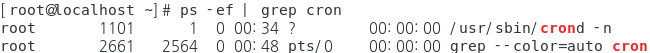
-
실습
-
실습환경 설정
[root@localhost ~]# mkdir /data1 [root@localhost ~]# touch /data1/1.txt [root@localhost ~]# rdate -s time.bora.net -
스케쥴 확인
-
스케쥴 목록
# crontab -l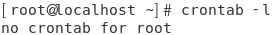
-
편집
# crontab -e * * * * * touch /data1/1.txt --> 1분마다 실행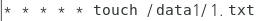
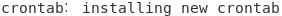
[root@localhost ~]# crontab -l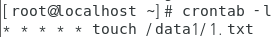
-
분 단위로 변경되는 것을 확인
1분 마다 touch로 1.txt를 생성하기때문에 시간이 바뀐다 [root@localhost ~]# ll /data1/1.txt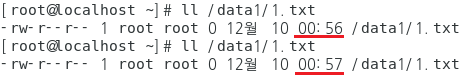
-
crond 작업 내역 확인
[root@localhost ~]# tail /var/log/cron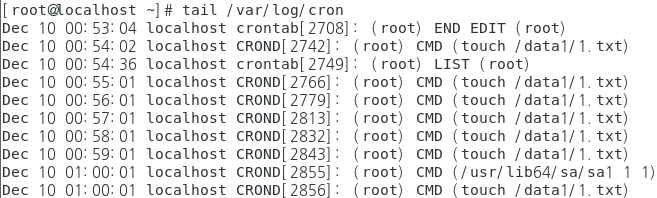
-
작업취소
[root@localhost ~]# crontab -r [root@localhost ~]# crontab -l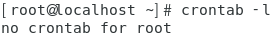
-

댓글 남기기