명령어
카테고리: centos
history
-
사용 명령어 목록 확인
[root@localhost ~]# history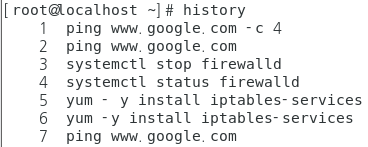
-
최근 사용명령어 갯수 지정
[root@localhost ~]# history 4
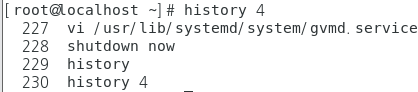
mkdir, rmdir
-
mkdir
-
디렉터리 생성
[root@localhost ~]# mkdir /kh [root@localhost ~]# ls /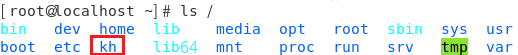
-
-
rmdir
-
디렉터리 삭제
[root@localhost ~]# rmdir /kh [root@localhost ~]# ls /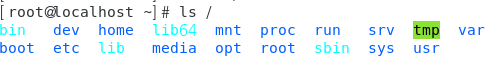
-
cd, pwd
-
cd
- 경로 변경
[root@localhost ~]# cd ./kh
-
pwd
- 현재 작업중인 디렉터리 출력
[root@localhost kh]# pwd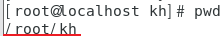
ls
- 작업중인 디렉터리의 파일 / 디렉터리 목록
[root@localhost ~]# ls
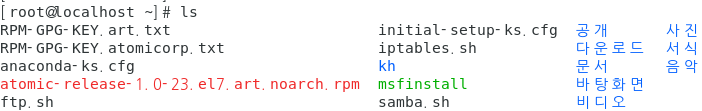
- 숨김파일 표시 (파일명의 시작이 . 으로 표시된 파일)
[root@localhost ~]# ls -a
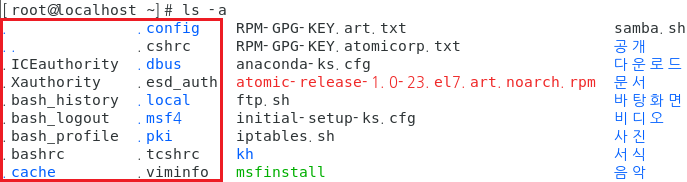
- 상세정보 확인
[root@localhost ~]# ls -l
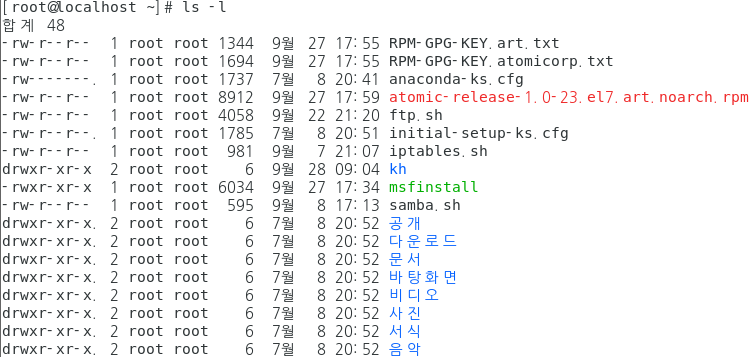
-
숨김파일과 상세 정보 모두 확인
[root@localhost ~]# ls -al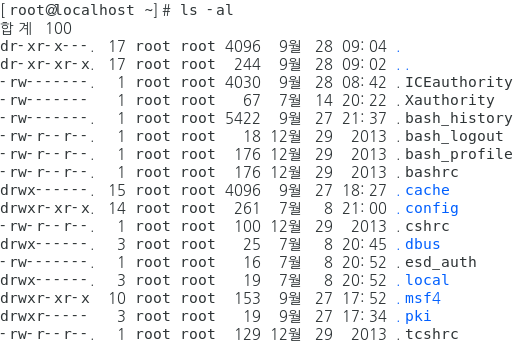

date, rdate
-
date
-
현재시간
[root@localhost ~]# date
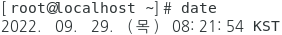
-
시간 변경
[root@localhost ~]# date -s '2022-11-11 11:11:11'
-
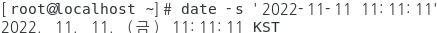
-
rdate
-
원격 시간 서버의 시간만 출력
[root@localhost ~]# rdate -p time.bora.net
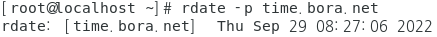
-
원격 시간 서버와 동기화
[root@localhost ~]# rdate -s time.bora.net
-
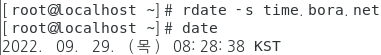
which
-
명령어의 실제 디렉터리 경로
[root@localhost ~]# which 원하는명령어 [root@localhost ~]# which ls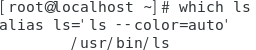
clear
- 화면 지우기
[root@localhost ~]# clear
또는
ctrl + l

shutdown, reboot, halt
-
바로 재시작
[root@localhost ~]# shutdown -r now [root@localhost ~]# reboot [root@localhost ~]# init 6 -
몇분 후 재시작
[root@localhost ~]# shutdown -r +m [root@localhost ~]# shutdown -r +5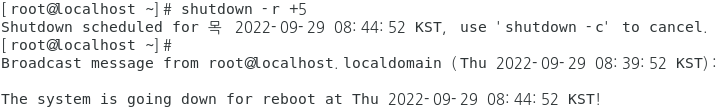
-
지정된 시간 재시작
[root@localhost ~]# shutdown -r 21:10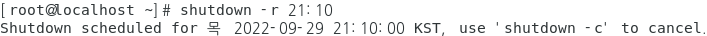
touch, cat ,echo
-
touch
-
빈 파일 생성
[root@localhost ~]# touch /root/a.txt
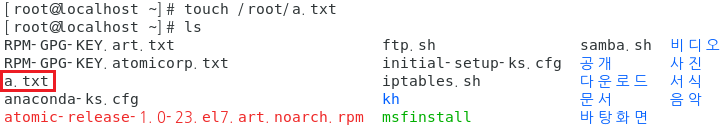
-
이미 생성된 파일을 touch 하면 최근 접속 시간이 변경
[root@localhost ~]# touch /root/a.txt [root@localhost ~]# ls -al /root/a.txt
-
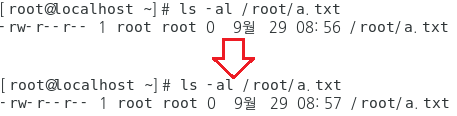
-
cat
-
파일 읽기
[root@localhost ~]# cat /etc/passwd
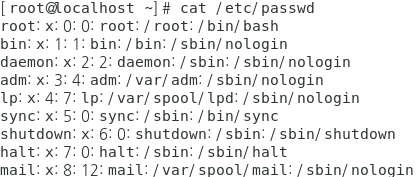
-
파일 내용에 번호 출력
[root@localhost ~]# cat -n /etc/passwd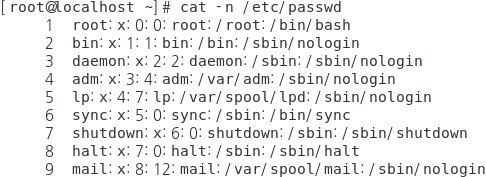
-
cat 을 이용한 파일 생성
[root@localhost ~]# cat > /root/c.txt 내용 -> enter , ctrl + d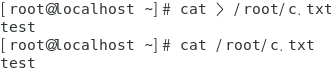
-
-
echo
-
입력한 문자열 출력
[root@localhost ~]# echo hi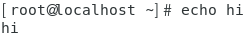
-
echo 를 이용한 파일 생성
[root@localhost ~]# echo hi > /root/hi.txt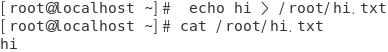
[root@localhost ~]# echo hihi > /root/hi.txt -> 새로운 내용으로 같은 파일에 적용하면 내용이 덮어씌워진다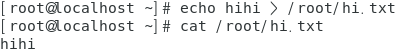
-
파일에 내용 추가
[root@localhost ~]# echo hello >> /root/hi.txt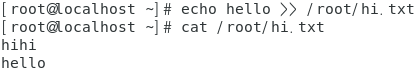
-
head, tail
-
head
-
파일 시작부터 기본 10행 출력
[root@localhost ~]# head /etc/passwd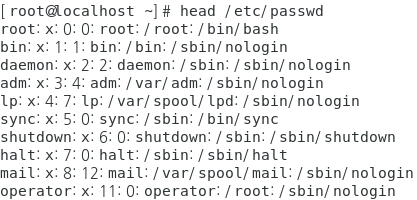
-
원하는 n행 만큼 출력
[root@localhost ~]# head -n /etc/passwd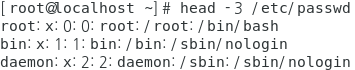
-
-
tail
-
파일 끝부터 출력
[root@localhost ~]# tail /etc/passwd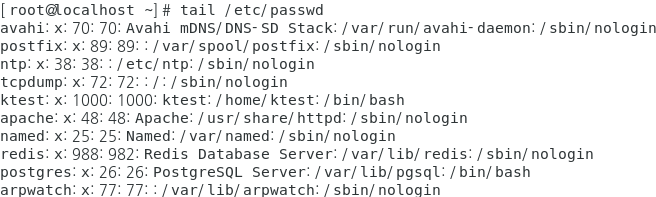
-
실시간 확인
[root@localhost ~]# tail -f /var/log/messages
-
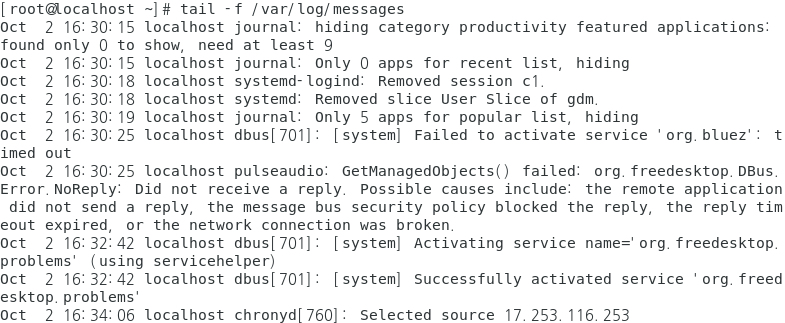
more , less , pipe(|)
-
more
-
스페이스바로 화면이동
[root@localhost ~]# more /etc/passwd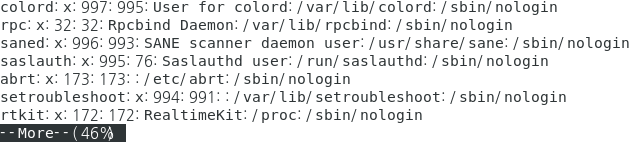
-
-
less
-
화살표로 화면 이동
[root@localhost ~]# less /etc/passwd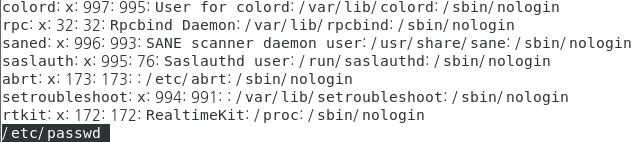
-
-
pipe( ) -
명령어 A 명령어 B -
명령어 A의 결과가 명령어 B의 argument(인자)
[root@localhost ~]# ls -l /etc/ | more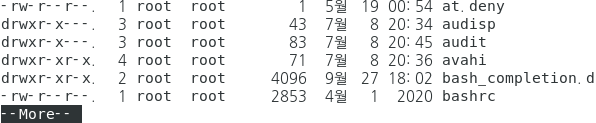
-
grep
-
특정한 단어를 검색
[root@localhost ~]# cat > /root/hi.txt root ktest ROOT KTEST root ktest ROOT KTEST [root@localhost ~]# grep root /root/hi.txt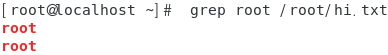
-
검색된 행 갯수
[root@localhost ~]# grep -c root /root/hi.txt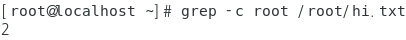
-
대소문자 무시하고 검색
[root@localhost ~]# grep -i root /root/hi.txt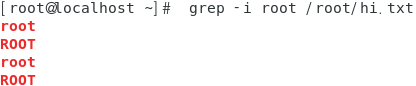
-
해당 파일에서의 행번호
[root@localhost ~]# grep -n root /root/hi.txt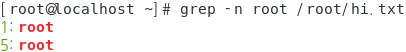
cp, rm, mv
-
cp
-
파일 복사
[root@localhost ~]# mkdir /test [root@localhost ~]# cp /root/hi.txt /test [root@localhost ~]# ls /test/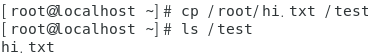
[root@localhost ~]# cp /root/hi.txt /test/hi2.txt [root@localhost ~]# ls /test/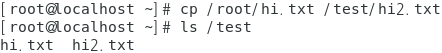
-
파일 복사시 허가권, 소유권
[root@localhost ~]# ls -al /usr/bin/passwd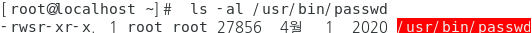
[root@localhost ~]# cp /usr/bin/passwd /root/p [root@localhost ~]# ls -al /root/p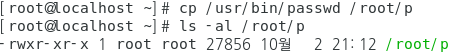
[root@localhost ~]# cp -p /usr/bin/passwd /root/p [root@localhost ~]# ls -al /root/p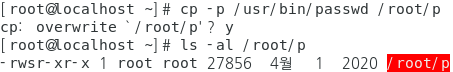
-
-
rm
-
파일 삭제
[root@localhost ~]# rm /test/hi2.txt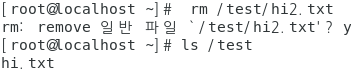
-
디렉터리 삭제
[root@localhost ~]# rm -r /test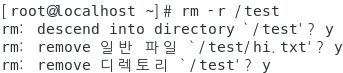
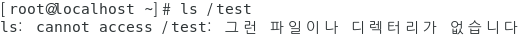
-
파일, 디렉터리 모두 한번에 삭제
[root@localhost ~]# mkdir /test [root@localhost ~]# touch /test/hi.txt [root@localhost ~]# touch /test/h2i.txt [root@localhost ~]# rm -rf /test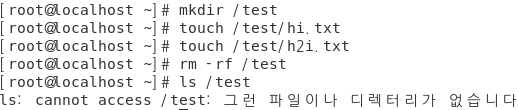
-
-
mv
-
이동
root@localhost ~]# mkdir /test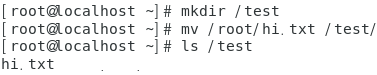
-
이동하면서 파일 이름 변경
[root@localhost ~]# mv /test/hi.txt /root/hi2.txt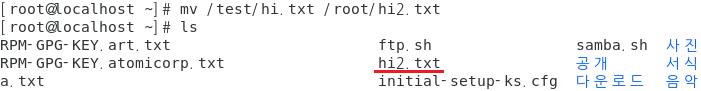
-
ln
-
링크파일
-
i-node 번호
-
파일에 부여되는 고유번호
[root@localhost ~]# ls -li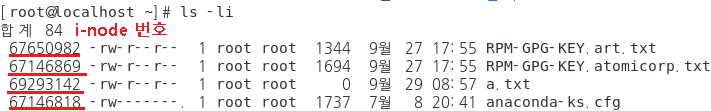
-
-
hard link
-
i-node 번호는 같고 이름이 다르다
-
파일만 사용
[root@localhost ~]# echo hard > /test/hardlink.txt [root@localhost ~]# ls -li /test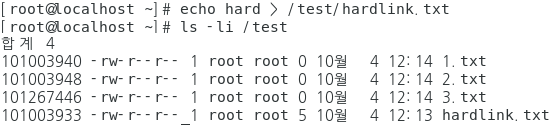
[root@localhost test]# ln /test/hardlink.txt /test/hard.txt [root@localhost test]# ls -li /test/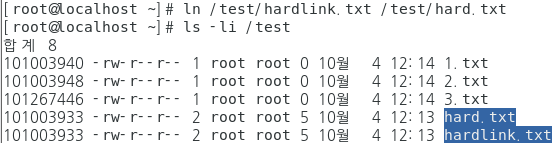
-
-
symbolic link
-
파일, 디렉터리 모두가능
-
i-node 번호가 다름
-
윈도우의 바로가기 느낌
[root@localhost ~]# ln -s /test/hard.txt /test/symbolic.txt [root@localhost ~]# ls -li /test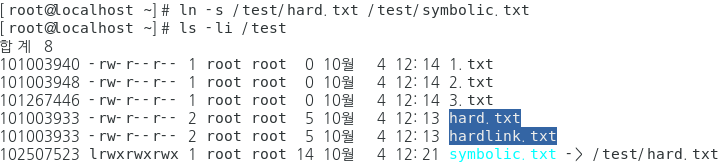
-
-
link count
-
i-node 를 공유하는 파일의 갯수
[root@localhost ~]# ls -li /test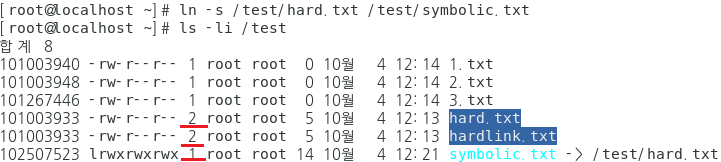
-
tar, gzip, bzip2

-
tar
-
절대경로로 묶은 경우 -> 최상위 제외 경로까지 같이 묶인다
[root@localhost ~]# tar cvf /root/123.tar /root/1 /root/2 /root/3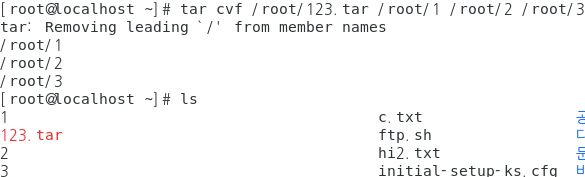
-
묶음 해제
[root@localhost ~]# tar xvf /root/123.tar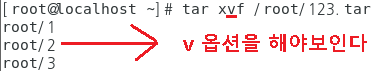
-
묶음 파일 정보 확인
[root@localhost ~]# tar tvf /root/123.tar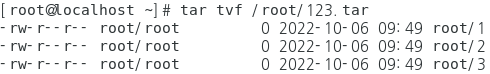
-
상대 경로로 묶은 경우
[root@localhost ~]# tar cvf /root/123.tar ./1 ./2 ./3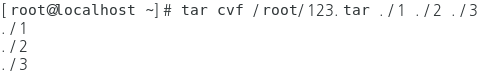
-
-
gzip
-
묶여진 tar파일을 gzip 방식으로 압축
[root@localhost ~]# gzip /root/123.tar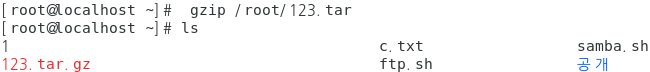
-
tar 파일+gzip 로 압축
[root@localhost ~]# tar zcvf /root/123.tar.gz ./1 ./2 ./3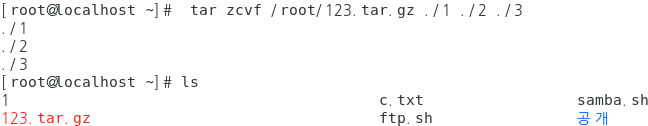
-
압축해제
[root@localhost ~]# tar zxvf /root/123.tar.gz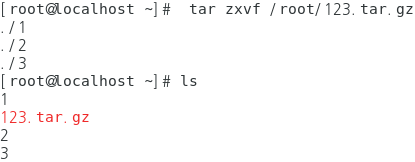
-
-
bzip2
-
묶여진 tar파일을 bzip2 방식으로 압축
[root@localhost ~]# tar jcvf /root/123.tar.bz ./1 ./2 ./3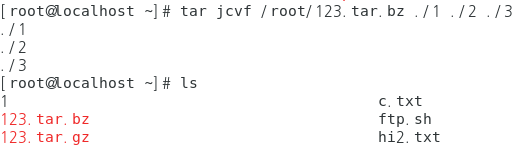
-
압축해제
[root@localhost ~]# tar jxvf /root/123.tar.bz
-
-
경로 지정하여 압축해제
[root@localhost ~]# tar zxvf /root/123.tar.gz -C /home/ktest/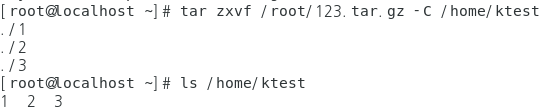

댓글 남기기