account, group
카테고리: centos
계정 및 그룹
- 계정
- 사용자를 식별하고 인증을 받거나 로컬/네트워크 자원에 접근하는 것을 가능하게 해주는 객체
-
그룹
- 비슷한 객체의 논리적인 집합
- 권한을 편리하게 할당하기 위하여 사용
- 하나의 그룹에 소속된 계정은 그룹의 권한을 그대로 상속 받음
-
사용 목적
-
사용자 식별 → 인증/접근
-
권한 할당 → 보안성 향상
-
사용자 별 환경 제공
인식할 수 있는 하드웨어 성능, 관리기능, 제공 서비스 등이 다름
-
user
-
사용자 생성
# useradd 사용자명 [root@localhost ~]# useradd test03 [root@localhost ~]# cat /etc/passwd | grep test03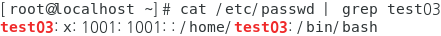
-
로그인 할 수 있게 비밀번호 설정
[root@localhost ~]# passwd test03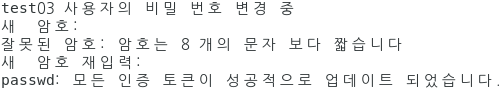
-
일반 사용자는 다른 사용자 이름 변경 불가
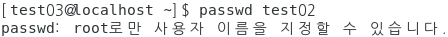
-
-
현재 사용중인 shell 확인
-
UI 를 통하여 전달된 명령어를 해석하는 해석기
[root@localhost ~]# echo $SHELL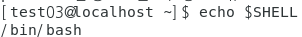
-
지원 하는 shell의 목록
[root@localhost ~]# cat /etc/shells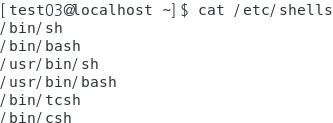
-
vi 를 사용하여 test03의 shell 을 변경
[root@localhost ~]# vi /etc/passwd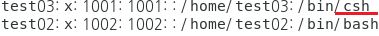
[test03@localhost ~]$ echo $SHELL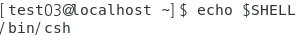
-
-
사용자 삭제
-
userdel 사용자명
[test03@localhost ~]# userdel test03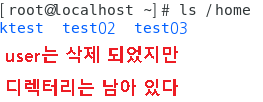
-
사용자 삭제시 홈디렉터리 삭제
[test03@localhost ~]# userdel -r test03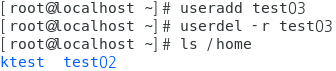
-
-
옵션
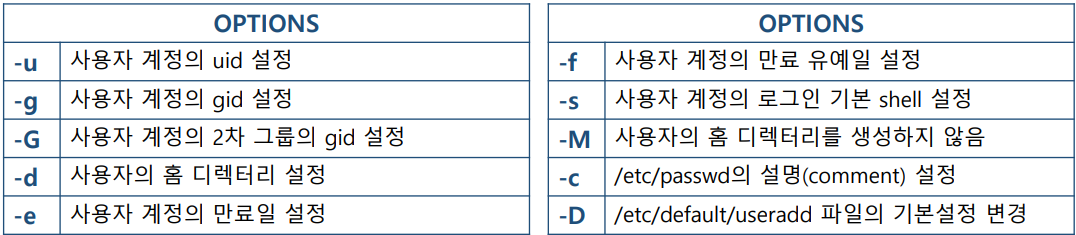
[root@localhost ~]# useradd -u 1500 -d /h/test04 -c user04 -s /bin/csh test04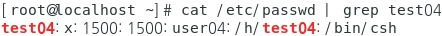
-
그룹생성 후 생성된 그룹의 1차 그룹으로 유저 생성
[root@localhost ~]# userdel -r test04 [root@localhost ~]# groupadd testgroup [root@localhost ~]# cat /etc/group | grep testgroup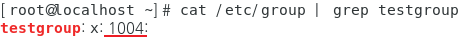
[root@localhost ~]# useradd -u 1500 -g testgroup -d /h/test04 -c user04 -s /bin/csh test04\ [root@localhost ~]# cat /etc/passwd | grep test04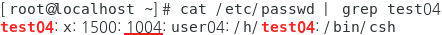
-
2차 그룹으로 유저생성
[root@localhost ~]# userdel -r test04 [root@localhost ~]# useradd -u 1500 -G 1004 -d /h/test04 -c user04 -s /bin/csh test04 [root@localhost ~]# cat /etc/passwd | grep test04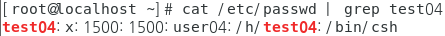
[root@localhost ~]# cat /etc/group | grep test04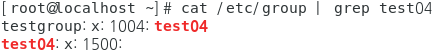
-
-
usermod
-
사용자 계정의 설정 변경
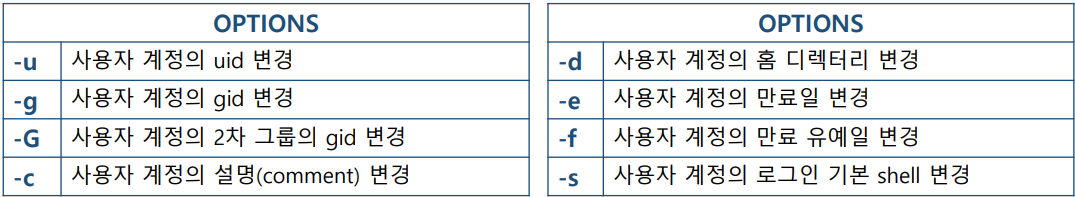
[root@localhost ~]# cat /etc/passwd | grep test05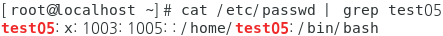
[root@localhost ~]# usermod -u 2000 -g test02 -G ktest -d /home/test05 -s /bin/csh test05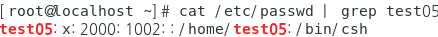
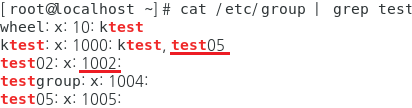
-
-
/etc/shadow 파일
-
사용자 계정의 암호화된 패스워드 및 정책 설정 정보가 저장된 파일
-
[root@KH-Linux~]# cat /etc/shadow
-
같은 암호를 암호화 하여 보관하더라도 salt 값에 따라 hash value 가 달라진다
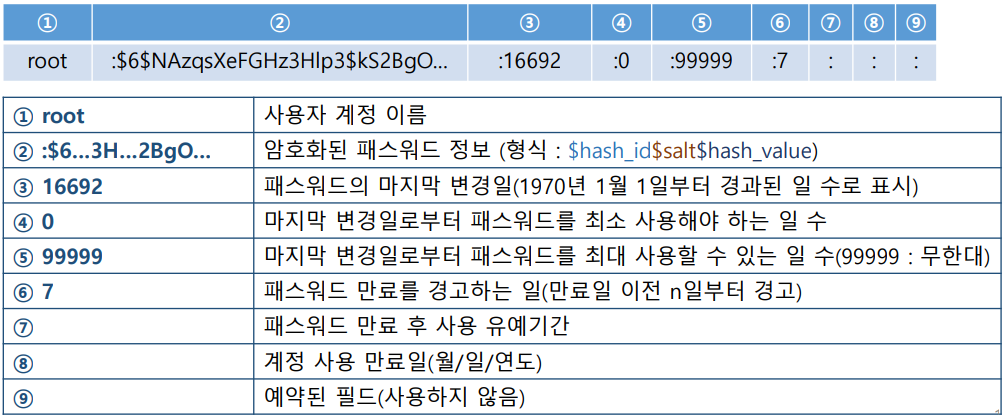
-
- /etc/skel 디렉터리
- 사용자 계정의 홈 디렉터리에 제공 할 기본 환경설정 파일이 저장된 디렉터리
- 사용자 홈 디렉터리의 초기 환경 제공을 위해 사용 됨
- 사용자 계정을 생성 했을 때 skel 디렉터리에 있는 파일들이 자동으로 사용자 홈 디렉터리로 복사됨
- [root@KH-Linux~]# ls –a /etc/skel
-
passwd
-
비밀번호 정보
[root@localhost ~]# passwd -S root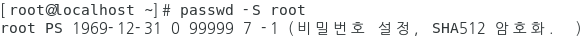
-
비밀번호 설정
[root@localhost ~]# passwd test03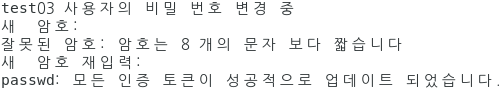
-
비밀번호 삭제시 비밀번호 없이 로그인
[root@localhost ~]# passwd -d test02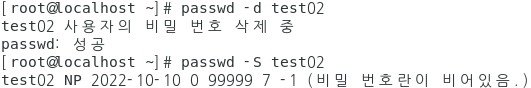
-
사용자 비밀번호 잠금
[root@localhost ~]# passwd -l test02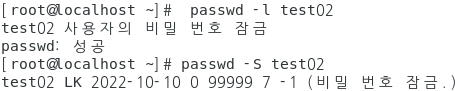
-
비밀번호 잠금해제
[root@localhost ~]# passwd -u test02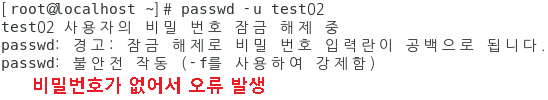
-
-f 로 강제 시도
[root@localhost ~]# passwd -uf test02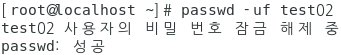
-
-
/etc/default/useradd
-
사용자 생성시 기본으로 적용되는 파일
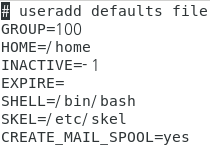
-
-
사용자 정보 확인
[root@localhost ~]# id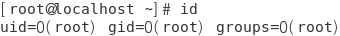
group
-
소속그룹 확인
-
groups
[root@localhost ~]# groups [root@localhost ~]# groups test02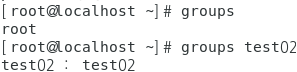
-
2차 그룹 확인
[root@localhost ~]# cat /etc/group | grep wheel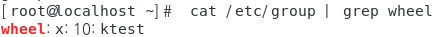
-
-
그룹 삭제
[root@localhost ~]# groupdel testgroup -
gid 지정하여 그룹 생성
[root@localhost ~]# groupadd testgroup -g 2000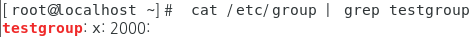
-
그룹명 ,gid 동시에 변경
[root@localhost ~]# groupmod -n tgroup -g 1502 testgroup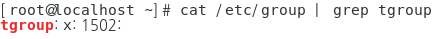
-
그룹암호 설정
[root@localhost ~]# gpasswd testgroup_pass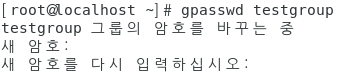
-
임시로 1차 그룹 변경
test02으로 접속 [test02@localhost ~]$ id [test02@localhost ~]$ newgrp testgroup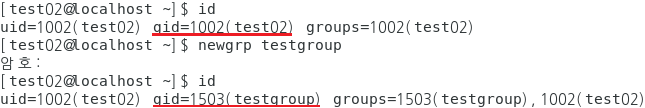
-
그룹 관리자
-
그룹 관리자로 적용
[root@localhost ~]# gpasswd -A test02 testgroup [root@localhost ~]# cat /etc/gshadow | grep test02

-
그룹관리자 test02로 test03 등록
[test02@localhost ~]$ gpasswd -a test03 testgroup
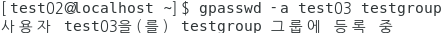
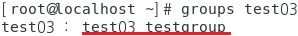
-
test01 로 testgroup 추가 했던 사용자 제거 테스트
[test01@localhost ~]$ gpasswd -d test03 testgroup
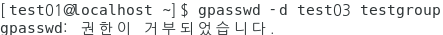
-
해당 그룹의 관리자 및 구성원 확인
[root@localhost ~]# cat /etc/gshadow | grep testgroup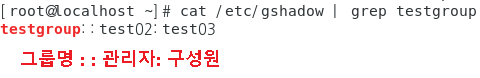
-
-
그룹 패스워드를 제거 : -r
[root@localhost ~]# gpasswd -r testgroup [test01@localhost ~]$ newgrp testgroup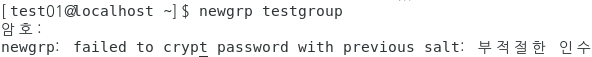
-
etc/group 파일
-
사용자 그룹의 기본 정보가 저장된 파일
-
[root@KH-Linux~]# cat /etc/group
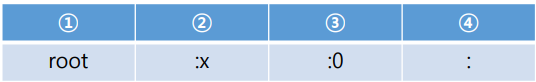
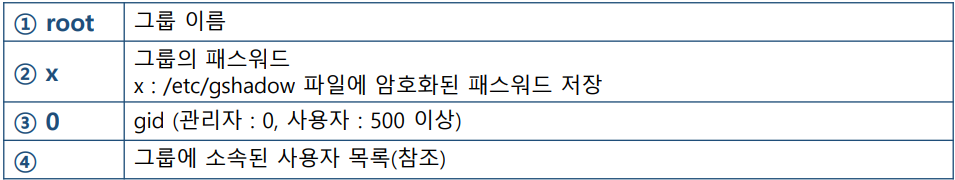
-
chage
-
chage 명령어
-
사용자 계정의 패스워드 설정 변경
-
[root@KH-Linux~]# chage [옵션] [계정명]
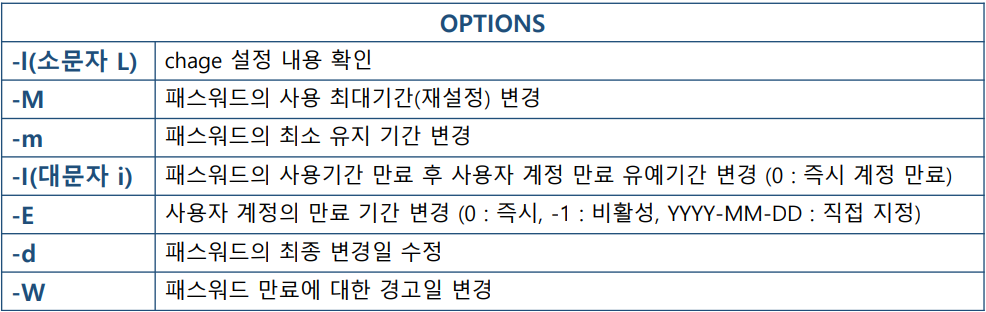
-
-
계정정보 확인
[root@localhost ~]# chage -l test100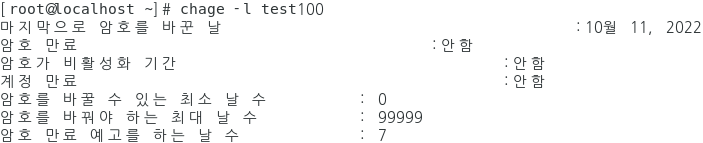
-
/etc/login.defs 파일
-
시스템에서 생성되는 전체 사용자 계정의 기본 정책이 설정된 파일
-
[root@KH-Linux~]# cat /etc/login.defs
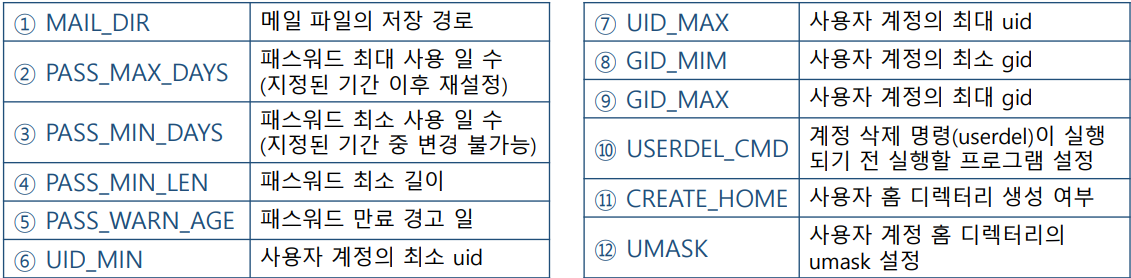
-
-
설정
[root@localhost ~]# chage -m 5 -M 20 -W 3 -E 2022-10-11 test100 -m : 암호를 바꿀 수 있는 최소 날 수 -M : 암호를 바꿔야 하는 최대 날수 -w : 암호 만료 경고 -E : 계정만료 계정만료(-E) vs 암호만료(-I) 시 -E 가 우선순위가 높다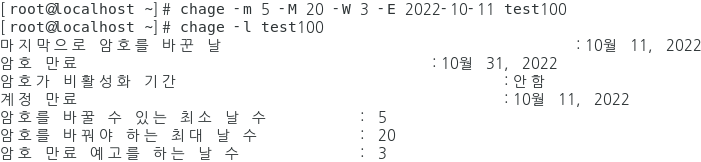

댓글 남기기